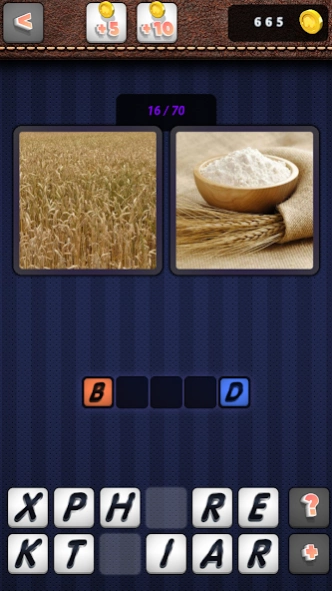2 pic 1 word: what's word 0.0.2.8
Free Version
Publisher Description
2 pic 1 word: what's word - Guess which word is hidden behind 2 photo
Given 2 pictures and a set of letters, add these two pictures and imagine what happened visually, and write the resulting word.
Example of images: a sunflower and a press machine, the word oil is obtained.
The game has enough levels so you can relax and also make your head gyrus move. With updates, new levels are added and the mysteries become longer.
The game is quite complex and it has both easy words and images as well as complex in visual presentation.
If you don’t know what kind of word is hidden behind the pictures, then there are 3 types of hints in the game: opening the last letter, first letter, and all letters without deleting them; using hints you can quickly guess or understand what kind of word is hidden behind this riddle.
If you have any wishes for the game and want to give advice, then contact the email address: eragames777@gmail.com
Good game everyone!
About 2 pic 1 word: what's word
2 pic 1 word: what's word is a free app for Android published in the Puzzle & Word Games list of apps, part of Games & Entertainment.
The company that develops 2 pic 1 word: what's word is Bird Gate Games. The latest version released by its developer is 0.0.2.8.
To install 2 pic 1 word: what's word on your Android device, just click the green Continue To App button above to start the installation process. The app is listed on our website since 2022-09-02 and was downloaded 0 times. We have already checked if the download link is safe, however for your own protection we recommend that you scan the downloaded app with your antivirus. Your antivirus may detect the 2 pic 1 word: what's word as malware as malware if the download link to com.eragames.foto2slovo1 is broken.
How to install 2 pic 1 word: what's word on your Android device:
- Click on the Continue To App button on our website. This will redirect you to Google Play.
- Once the 2 pic 1 word: what's word is shown in the Google Play listing of your Android device, you can start its download and installation. Tap on the Install button located below the search bar and to the right of the app icon.
- A pop-up window with the permissions required by 2 pic 1 word: what's word will be shown. Click on Accept to continue the process.
- 2 pic 1 word: what's word will be downloaded onto your device, displaying a progress. Once the download completes, the installation will start and you'll get a notification after the installation is finished.